Plan Tasks
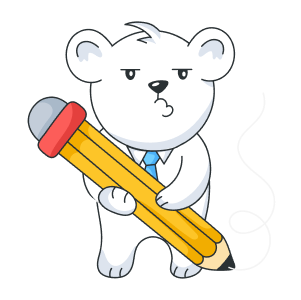

Collaborate in Real-Time


Get Work Done.

A modern task management app that helps individuals and teams organize work
visually, communicate effortlessly, and stay on track.
• No credit card required
Enterprise Task & To-Do Management on Visual Kanban Boards
Here’s how Taskity works
Built for Real Work.
Built for productivity, whether you're solo or leading a team.
Drag & Drop Kanban Boards
Customize workflows to match your project style. Move tasks through stages with ease.
PoDs
Create specialized groups to manage shared tasks across teams or interest-based units.
Deadlines & Reminders
Set due dates and get notified before anything slips through the cracks.
Tags, Priorities & Filters
Organize tasks with labels and smart filters for instant clarity.
Real-Time Collaboration
Add comments, share updates, and keep everyone on the same page.
Cross-Device Sync
Access your workspace from anywhere—desktop, tablet, or mobile.
Smart integrations with the
communication tools your team
already uses.
Connect seamlessly with popular platforms like Slack, Microsoft
Teams, and Troop Messenger.
Get real-time task updates, assign work, and collaborate without
switching tools.
* Slack and Microsoft Teams are trademarks of their respective owners. We are not affiliated with or endorsed by them
Stay in Sync, Instantly
Taskity works perfectly on mobile
Set up your workspace in minutes
and invite your team right from your
phone.
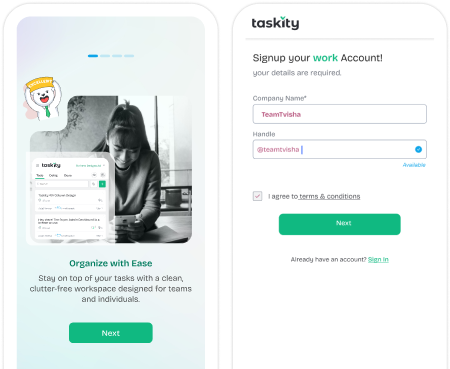
Create, assign, and manage tasks
from anywhere — even while
commuting or between meetings.
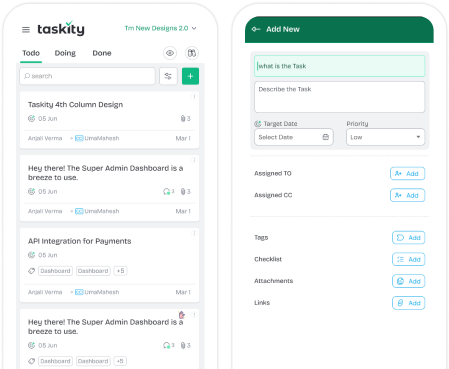
Track updates in real-time with a
smooth, mobile-optimized
experience.
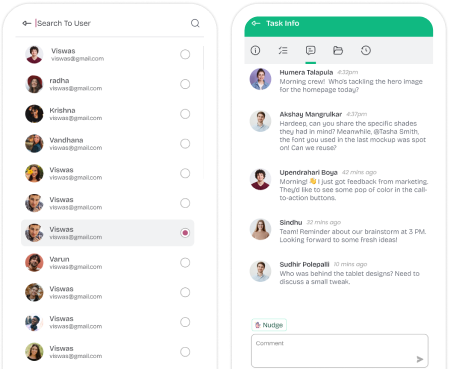
Why We Built Taskity.
Founder Message
Over the years, I found myself bouncing from one productivity tool to another—each one promising clarity but adding to the mess. My to-do lists kept growing, but I struggled to see what really mattered. Collaboration felt disjointed, and before long, I was just ticking boxes without any real sense of progress.
That frustration led to Taskity.
We built it on a simple idea: productivity should feel clear, purposeful, and connected. With Pods—focused workspaces built for shared context—you get a place where priorities make sense and collaboration flows. Paired with smart integrations that fit naturally into your day, Taskity becomes more than a tool—it’s how you think through your work.
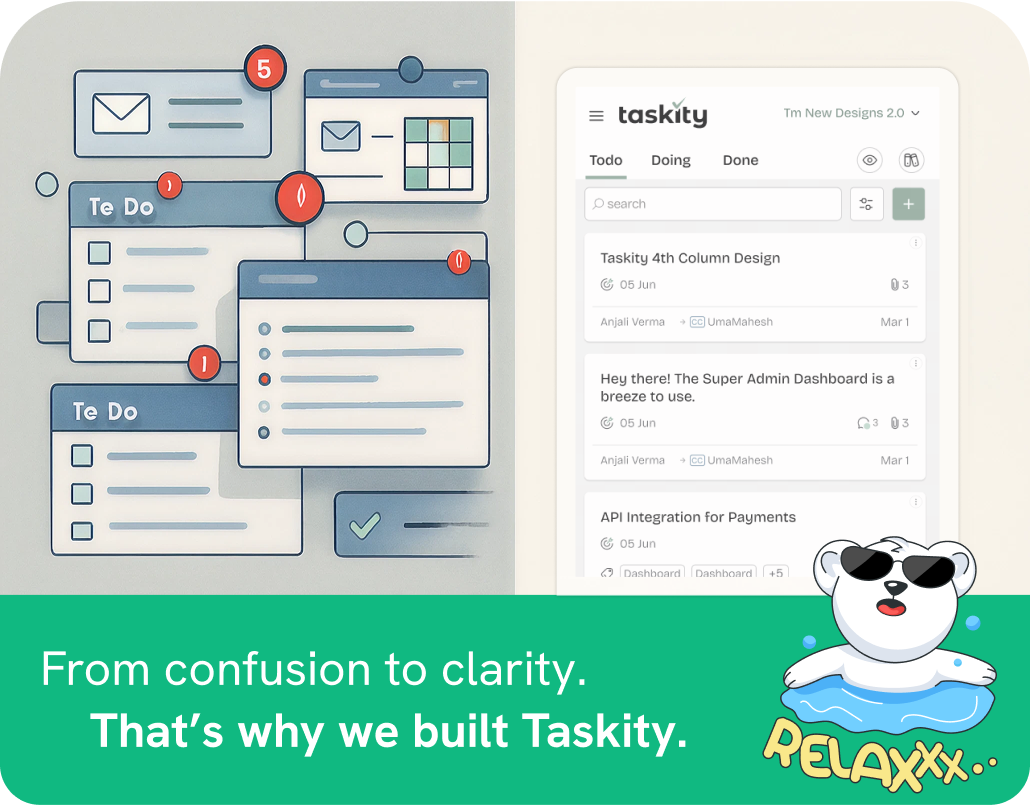
Built for Every Team, Across Every Industry
Use Case Cards:
Taskity is now available on both :
Let’s Connect and Collaborate
Got a question, idea, or partnership in mind? Drop us a message — we’d love to hear from you!
I’m looking for :
Contact me at :
Comment :
We usually respond within 24 hours. 😊
